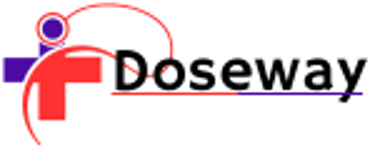Computer Vision Syndrome Risk Assessment Tool
Assess your Computer Vision Syndrome risk with our clinical-grade calculator. Get personalized eye health insights and prevention strategies. Protect your vision today!
Check More Free Tools:
Try our Vision Insurance Savings Calculator (US/EU Plans)


Comprehensive Guide to Computer Vision Syndrome: Risk Assessment, Prevention & Management
What Is Computer Vision Syndrome (CVS)?
Computer Vision Syndrome (CVS), also called digital eye strain, is a group of eye and vision-related problems caused by prolonged use of digital screens. According to the American Optometric Association, 50–90% of computer users experience CVS symptoms. This condition arises from poor ergonomic setups, improper viewing distances, and excessive exposure to blue light emitted by digital devices.
Key Risk Factors for CVS
1. Screen Time Metrics
Daily Exposure Duration: Hours spent on computers, smartphones, or tablets
Continuous Usage Patterns: Lack of 20-20-20 rule adherence (20-second break every 20 minutes)
2. Ergonomic Factors
Screen Distance: Ideal range = 50–70 cm (20–28 inches)
Viewing Angle: Optimal tilt = 10–20 degrees below eye level
3. Environmental Conditions
Blue Light Exposure: High-energy visible (HEV) light from screens
Ambient Lighting: Glare from overhead lights or windows
4. Ocular Health Parameters
Blink Rate: Reduced frequency during screen use → dry eyes
Uncorrected Refractive Errors: Untreated myopia/hyperopia
How Our CVS Risk Assessment Calculator Works
Our evidence-based tool evaluates critical parameters to determine your risk level:
Measured Parameters
ParameterClinical RelevanceIdeal RangeDaily Screen TimeCorrelates with eye fatigue severity<4 hours/dayScreen DistancePrevents accommodative stress50–70 cmEye Strain FrequencyIndicates ocular surface disease risk≤1 episode/week
Algorithm Methodology
The calculator uses weighted scoring based on:
Duration Multipliers:
2 points/hour for screen time beyond 4 hours
Distance Penalties:
0.5 points/cm below 60 cm
Symptom Severity:
5 points per frequent eye strain episode
Interpreting Your Results
Risk Categories
Low Risk (0–15)
Interpretation: Healthy digital habits
Recommendations: Maintain regular eye exams
Moderate Risk (16–35)
Interpretation: Early CVS symptoms likely
Action Steps:
Apply anti-glare screen filters
Increase ambient humidity
High Risk (36–100)
Interpretation: Clinical intervention needed
Urgent Actions:
Schedule comprehensive eye exam
Consider blue-light-blocking lenses
Prevention Strategies for Digital Eye Strain
Workstation Optimization Checklist
✔️ Position screens 20–28 inches away
✔️ Use matte screen filters to reduce glare
✔️ Set monitor brightness matching ambient light
Evidence-Based Behavioral Modifications
Practice the 20-20-20 rule
Increase blink rate using mindfulness reminders
Schedule 5-minute screen breaks hourly
When to Consult an Eye Care Professional
Seek immediate evaluation if you experience:
Persistent headaches
Double/blurred vision lasting >24 hours
Light sensitivity interfering with daily tasks
Frequently Asked Questions
Q: Can CVS cause permanent vision loss?
A: No, but untreated symptoms may accelerate presbyopia.
Q: Do blue-light glasses work?
A: Clinical studies show 30% reduction in eye strain with quality lenses.
Explore our extensive range of health calculators.
For Appointments
Get Health insights & OFFERS
support@doseway.com
0318 - 6144650
© 2025. All rights reserved.